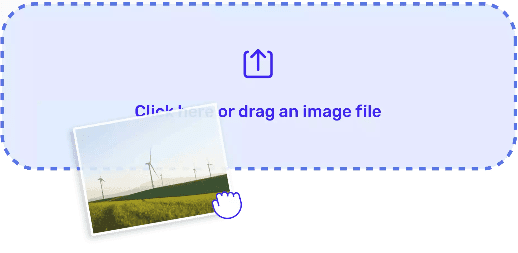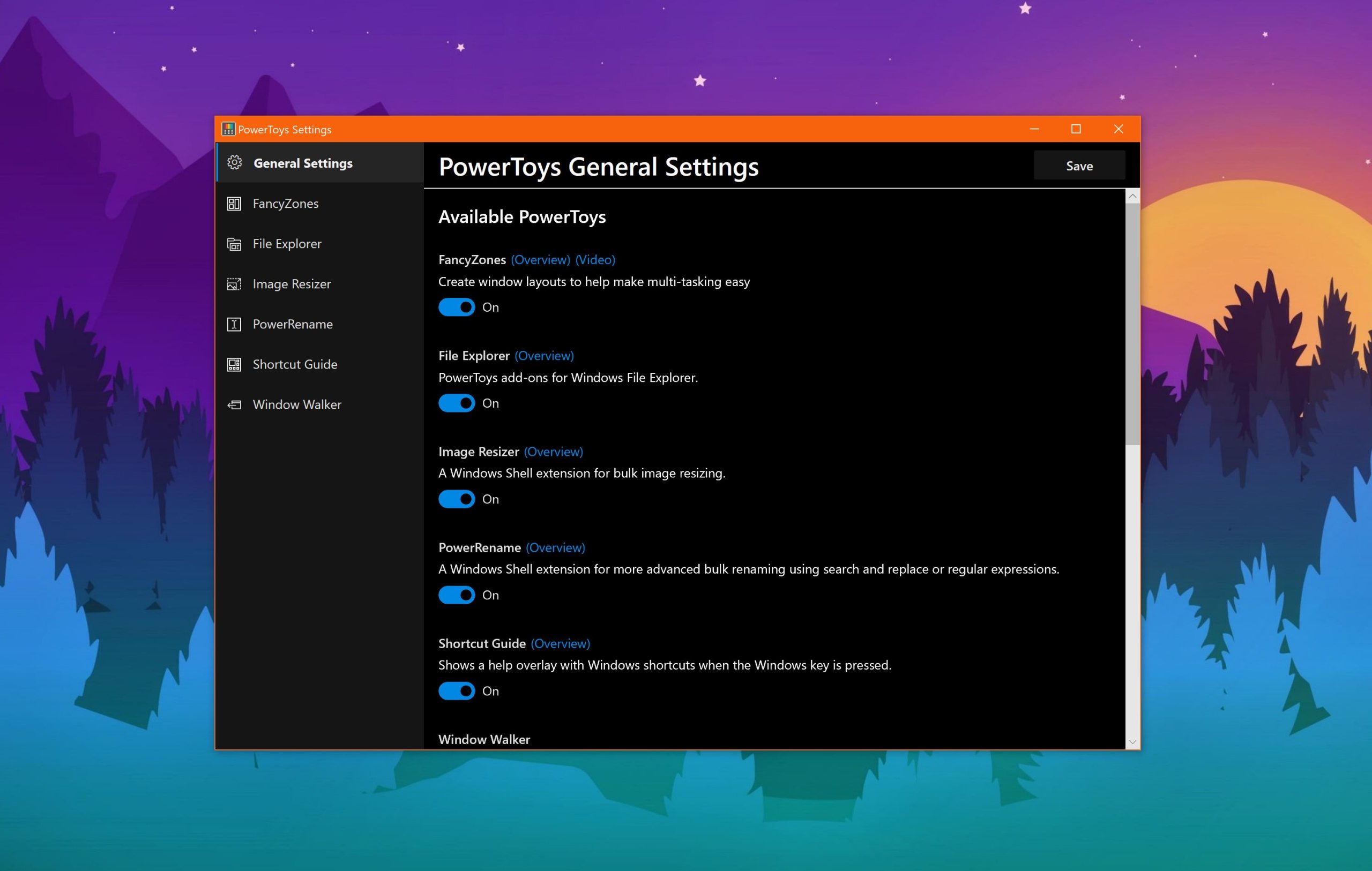Images have become an integral thread in this digital age’s intricate tapestry of personal and professional communication. Whether you’re a passionate hobbyist photographer, freezing life’s fleeting moments in your lens, or a seasoned graphic designer skillfully crafting visual narratives, there’s a good chance you’ve found yourself needing delicately adjusting image sizes.
The beauty of it is that, in Windows, users are indeed spoiled for choice with an abundant selection of image resizer tools. With these tools, resizing images becomes a serene walk in the park, a gentle breeze on a sunny day. So, together, let’s embark on a journey through this carefully curated selection of the best image resizer software for Windows. As we explore this treasure trove, you’ll gain a unique perspective, guiding you toward the ideal choice and ensuring that your images, stories, and creative vision are brought to life with the utmost precision and finesse.

IrfanView – The Swiss Army Knife of Image Resizers
IrfanView is a versatile image viewer and resizer, a staple in the Windows software landscape for years. Its lightweight design and incredible speed when resizing images make it unique. IrfanView can handle it with ease, whether you need to process one image or an entire folder. Its batch conversion feature is imposing, allowing you to simultaneously resize, rotate, and apply filters to multiple images.

FastStone Photo Resizer – Precision Meets Simplicity
FastStone Photo Resizer is a perfect blend of user-friendliness and power. It provides a hassle-free way to batch resize, rename, and convert images. The software supports a wide range of formats and offers various methods for resizing, including by percentage, dimensions, or custom sizes. The unique aspect here is its built-in image editor, allowing you to apply text and watermarks, enhancing the overall image resizer experience.
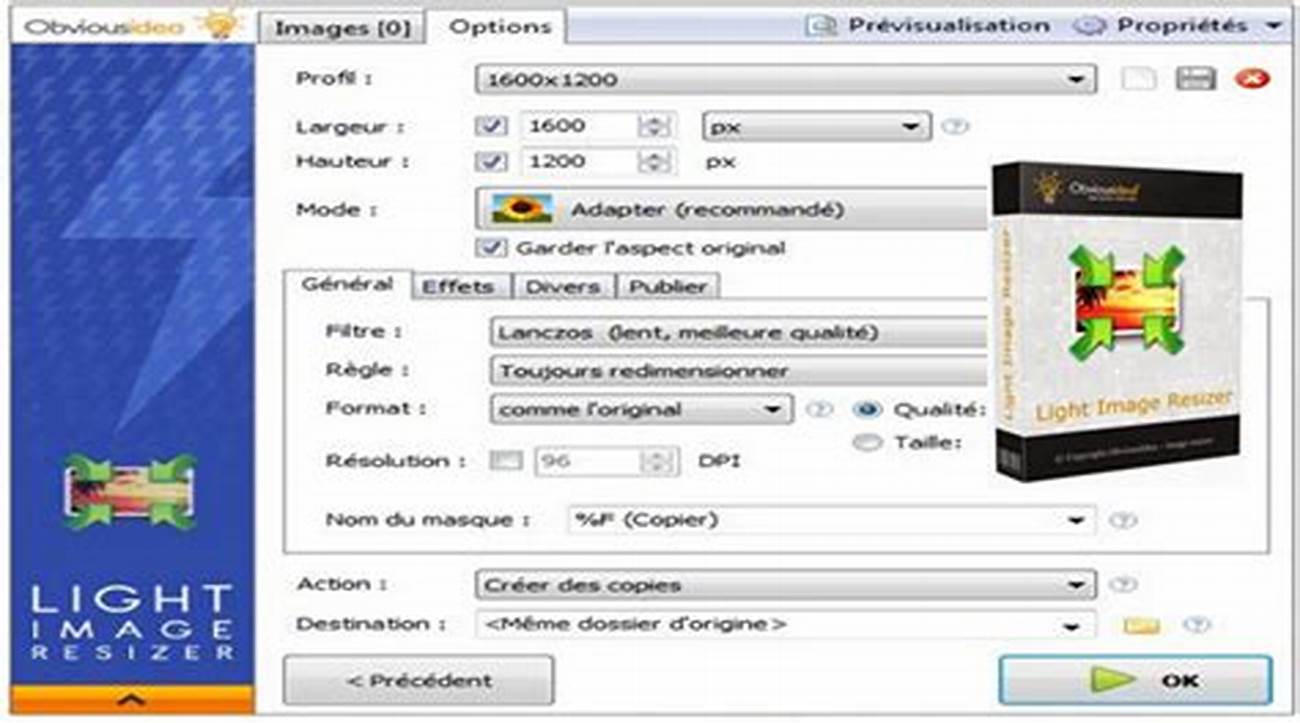
Light Image Resizer – A Resizer with a Twist
Light Image Resizer, formerly VSO Image Resizer, goes the extra mile by integrating seamlessly with Windows Explorer. This makes it a unique choice for those who want quick and easy access to resizing without launching a separate application. It offers a straightforward approach to batch resizing while preserving image quality. Light Image Resizer can also handle RAW files, a feature that sets it apart from other image resizers.
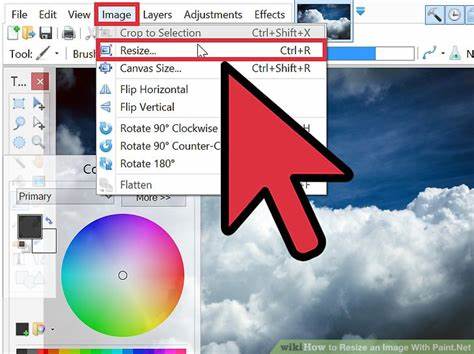
Paint.NET – Unleash Your Creativity
Paint.NET transcends the boundaries of a simple image resizer, elevating your image editing experience to a realm of boundless creativity. It’s more than just a tool; it’s your artistic companion, designed to cater to a diverse community of users. What sets Paint.NET apart, making it a unique gem in the world of digital artistry, is its remarkable prowess in executing intricate image transformations, all the while cloaked in an interface so intuitively designed that even beginners can effortlessly unlock its vast potential. With Paint.NET, you aren’t limited to mere resizing – it’s a gateway to a world of artistic exploration. Whether you’re looking to resize an image, crop it, add intricate layers, or imbue it with the magic of filters, Paint.NET stands as your unwavering choice, a digital canvas ready to transform your ideas into visual masterpieces.
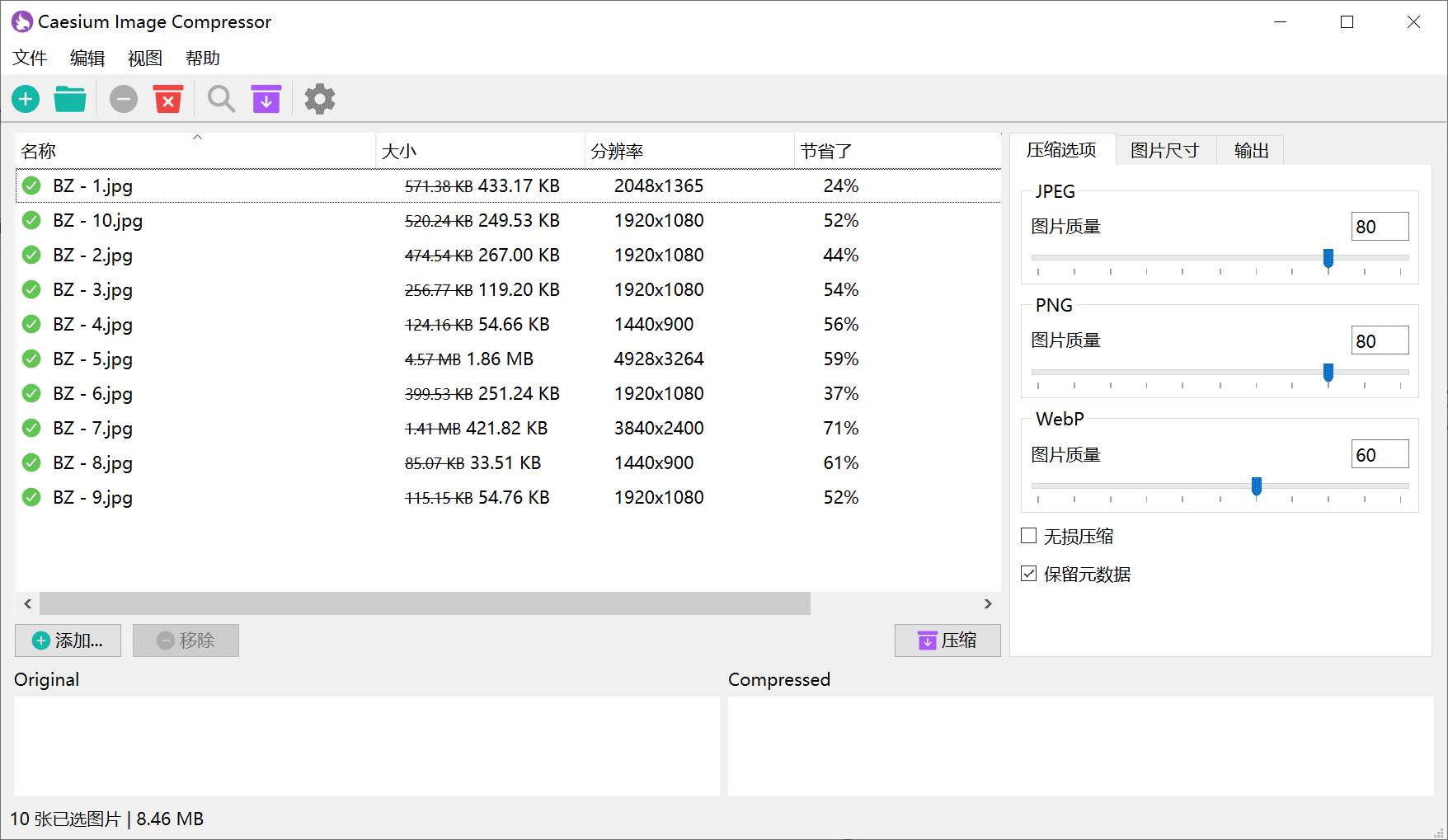
Caesium Image Compressor – Keeping Quality Intact
When it comes to preserving image quality during compression and resizing, Caesium Image Compressor stands out. This software focuses on optimizing your images without significant loss of quality. What’s unique is its real-time preview feature, allowing you to see the impact of different compression levels before applying them. It also supports batch processing, ensuring your image resizing needs are precisely met.
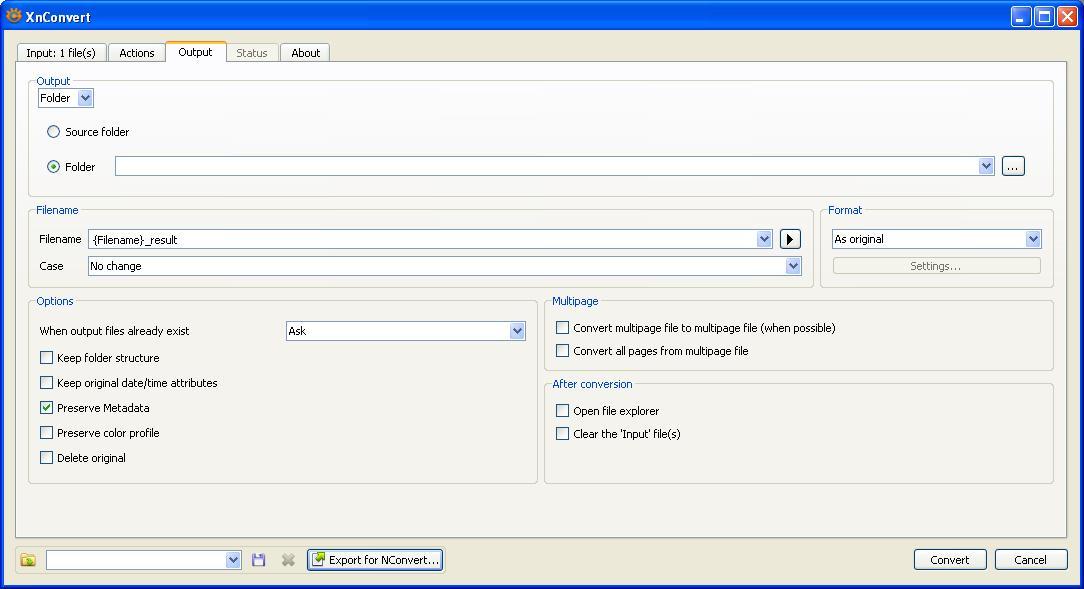
XnConvert – The All-in-One Solution
XnConvert offers a unique proposition: an image converter, resizer, and editor all rolled into one. Its incredible versatility is complemented by its support for more than 500 image formats. With an array of features, including batch processing, filters, and effects, XnConvert is a Swiss Army knife for those needing a multi-functional image manipulation solution.
Microsoft PowerToys – Image Resizer Module – A Hidden Gem
PowerToys is an open-source project by Microsoft, and it offers a variety of utilities to enhance Windows functionality. Among these utilities is the Image Resizer, a hidden gem for Windows users. Its seamless integration into the Windows context menu sets it apart, making image resizing a breeze. Gently, with a touch as light as a feather, right-click on the image that holds your precious memories. As you do, select “Resize Pictures,” and you’re all set to embark on your creative journey.
Final Word
In digital imagery, having the right tools at your disposal is essential. Windows users are fortunate to have an array of image resizer software options, each with its unique qualities. There’s an image resizer, whether you prioritize simplicity, power, or image quality preservation. Remember, the best software for you ultimately depends on your specific needs. So, try these unique options and discover which fits your image resizing requirements and style. With the right image resizer software, you can ensure your pictures look their best in any context, whether on a website, in a presentation, or as a cherished memory in your photo album.