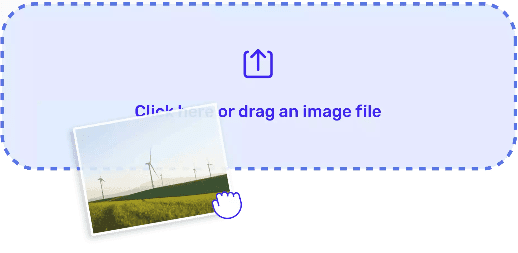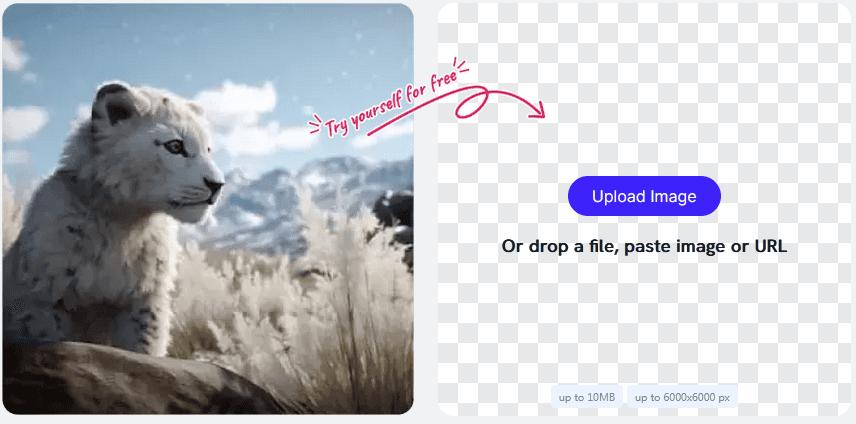In the fast-paced world of digital imagery, the quest for higher resolution has become a paramount concern for photographers, designers, and enthusiasts alike. Often, we find ourselves in a situation where we possess an image that holds immense sentimental or professional value, but its resolution falls short of our expectations. Fear not! In this guide, we will embark on a journey to unravel the secrets of increasing the resolution of PNG images online. With practical steps and invaluable insights, you’ll be equipped to breathe new life into your cherished visuals.
The Power of Modern Technology
Advancements in digital image processing have ushered in a new era of possibilities for enhancing resolution. Online tools harness the immense computational power of cloud-based servers, employing sophisticated algorithms to interpolate and extrapolate image data. These algorithms estimate missing information, resulting in a crisper, more detailed image. This technology is a game-changer for those seeking to enhance their PNG images’ visual appeal and clarity without investing in expensive software or hardware.
The Selective Approach: Choosing the Right Tool
Selecting the appropriate online tool is crucial to elevating image resolution. Numerous platforms offer this service, each with its unique features and capabilities. For example, ‘imgupscaler‘ specializes in upscaling images while maintaining intricate details, making it an excellent choice for photographs or intricate graphics. ‘Waifu2x’ is a powerful option for anime-style artwork, excelling at preserving the integrity of line art and fine details. By understanding the strengths and weaknesses of these tools, you can tailor your choice to the specific demands of your image.
The Art of Preparation
Before embarking on the journey of increasing resolution, preparing your image for the process is imperative. Begin by ensuring your PNG file is of the highest quality possible, minimizing compression artifacts and noise. Additionally, consider adjusting the contrast, brightness, and color balance to optimize the visual appeal of the final result. Investing time in this preparatory phase lays the foundation for a successful resolution enhancement.
Unraveling the Process: Step-by-Step Guide
- Select Your Tool: Access the chosen online tool and upload your PNG image. Familiarize yourself with the tool’s interface, noting any available customization options.
- Define Parameters: Depending on the tool, you may have the option to specify parameters such as desired output size, level of enhancement, and noise reduction. Experiment with these settings to achieve the optimal resolution and visual fidelity balance.
- Initiate the Process: With your parameters set, trigger the resolution enhancement process. Sit back and marvel as the tool’s algorithms work their magic, revealing a higher-resolution rendition of your image.
- Inspect and Fine-Tune: Carefully examine the enhanced image once the process is complete. Zoom in to scrutinize details and confirm that the desired level of resolution has been achieved. If necessary, utilize post-processing techniques to refine the image further.
In the dynamic realm of digital imagery, the need for high-resolution visuals has never been more pronounced. Through the power of modern technology and the judicious selection of online tools, we have unveiled a path to elevate the resolution of PNG images to new heights. By adhering to a structured approach, from preparation to execution, you can breathe new life into cherished visuals, unlocking possibilities for personal and professional endeavors. Embrace this newfound knowledge and let your images speak volumes with clarity and detail. Happy enhancing!